Redlight forever!
I’m pleased to see that some people are still looking for the “RedLight” tool I developed at DynaBits back in 2003. I therefore decided to make it available again here, especially because it has a button that points to my PayPal account which is still valid, and, just to mention, no one never ever paid a single $, € or CHF for RedLight …
Technically, since this is a blog about API, the trick is to stop a rebuild when it starts by handling the RegenNotify event and exploiting this information from the API help : “Return S_FALSE to stop from proceeding with the action that caused the notification.”
Below is a copy of the (old) page about RedLight on DynaBits’ web site:
 “RedLight” is a FREE add-in for SolidWorks to avoid (automatic) rebuilds and measure edit/idle time.
“RedLight” is a FREE add-in for SolidWorks to avoid (automatic) rebuilds and measure edit/idle time.
Copyright 2003, DynaBits sàrl Switzerland http://www.dynabits.com
You may use this program freely, give it away, but not sell it.
DynaBits makes no guarantee and offers no support for this free tool!
Download
As of 2013, RedLight.exe is hosted by CADSharp.com. Please download it here. Note that it does not appear to work on 2011, 2012, or 2013.
Installation
- Download RedLight.exe [329 Kb] installer (from the download “Box” on the right)
- Run the installer and check the “SolidPlus RedLight” add-in in “Tools/Add-Ins” menu if needed
- If you can’t see these 3 buttons
 , right-click the window frame and check the “RedLight” toolbar.
, right-click the window frame and check the “RedLight” toolbar.
Usage
- The “red light” button which remains pushed when you click it.
As long as it remains pushed:- all rebuilds will be skipped.
- but mates will still be enforced. Especially, if you create a new mate it will be satisfied without rebuilding the whole model.
Click the red light button again to set it back to normal position, re-enabling rebuilds.
- The two “green light” buttons let you rebuild the model manually, even if the red button is pushed:
- The “small” green light does an “EditRebuild”, which is fast but doesn’t go in depth : it doesn’t solve dependencies or propagate to assembly components.
- The “large” green light is supposed to do the same as the standard SW “green light” button (which doesn’t work when red light is pushed). However it seems that it rebuilds everything.
While the red light button is pushed, we advise to use the “EditRebuild” button, and make a “ForceRebuild” only when needed.
Select SolidPlus/RedLigh/About… menu to display the following dialog:
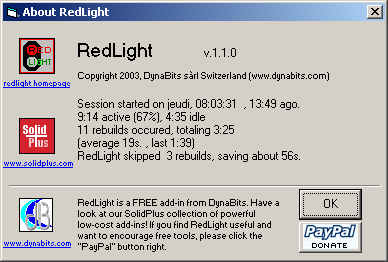
Any period longer than 1min without selection made or changed is considered as idle time.
The “About” dialog appears also when exiting SolidWorks or when unchecking “RedLight” from the add-ins list.
Tip : if you want to measure time spent on a project, stop/restart RedLight when starting the project. In a forthcoming version, time spent on each document will be stored and accumulated in a custom property.
Release Notes
- v. 1.1.1 (2003/07/18) : Added Force rebuild button, menus, idle time monitoring and installer
- v 1.0.8 (2003/07/11) : Added “About” dialog box with statistics. No longer “open source”
- beta 2 (2003/07/03) : By special request of bob.z, RedLight now plays a sound “(tada.wav”) at the end of every rebuild longer than 10 secs.
- beta 1 (2003/06/26) : first release, announced on comp.cad.solidworks.
Read what users said about RedLight
This bit of code you’ve written (redlight) is already saving me more time than any of the (…) enhancements SW has come up with in recent memory.
Alex
Truly excellent add-in. You can even map the functions to ye olde Spacemouse. What more could you ask for?
Jim Elias
RedLight Rocks !!! saves me lots of time; very nice
Navy Diver
Often when mating components, normally SW takes (…) time to rebuild. With Redlight, it doesn’t rebuild until you want it to. One nice thing I’ve noticed when using Redlight is this. If instead of hitting your rebuild button after creating mates, you drag one of the components, only those mates just created resolve, even better, eh.
Another nice surprise. When creating angle mates the SW way, normally I line up the components roughly in the way I want them using the rotate component tool. Then I add the mates with the ‘closest’ option. I have found that SW never gets it right in the preview so I have to go through the other 3 combinations available, each time of course sitting back for the mind numbing rebuild. Quite often when I then get out of the mate dialogue the mate flips. So far without fail, using your Redlight, if I go into edit mode and drag the component as I’ve described before, the mates are exactly as I’ve intended.
Alex
Special Disclaimer :
RedLight can save you a lot of time BUT it uses a low-level trick to skip rebuilds which might interfere with normal SW functionning.
RedLight might therefore cause unexpected behaviour of SolidWorks and/or third-party add-ins.
Therefore, DynaBits takes NO RESPONSABILITY for any malfunction or problem that might occur due the usage of this program.
USE REDLIGHT AT YOUR OWN RISK!
(However, user feedback suggest it is not that risky…)
Filed under: addin | Leave a Comment
Tags: solidworks api
No Responses Yet to “Redlight forever!”